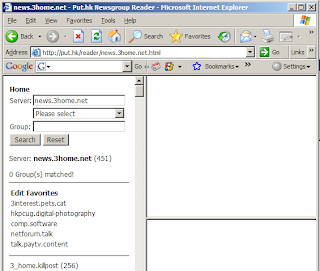因為本人為食既關係, 經常去行openrice. 睇下有咩好食. 由其是openrice 加入左google map 就更加方便.
不過google map 有個不足既地方, 就係缺乏交通資訊, 想查下附近有咩巴士撘都唔得. 所以經常要去中原網頁去查.
為左方便自己, 寫左個script 同 bookmarklet 黎連去中原地圖. 只要一click 個bookmark 就會去到中原地圖相應既地址.
使用方法好簡單:
For FireFox:
- 拖曳以 g2c 連結到bookmark toolbar

- 到openrice/googlemap 找個有地圖既頁面
- 按一下g2c 既bookmark
For IE:
- 用滑鼠右鍵按 g2c 連結
- 加到我的最愛 的 "連結" 或 "Link" Folder
- 到openrice/googlemap 找個有地圖既頁面
- 按一下g2c 既bookmark
另因implementation 問題, 位置會有可能出現少許偏差, 我已盡量將錯誤減低.
當你加入g2c bookmark, 可以試下以下連結
- Openrice 餐廳資訊: 勝香園
- Openrice 地圖搜尋 TaiWai food
- Hong Kong Outlet Mall in Google Map Citygate Warehouse
歡迎留下意見. 如有其他website 想納入此function, 歡迎提出.
此function 是第一步, 本人另有其他計劃既打算 (事實上我想google 幫我做埋), 如果你有其他project 既提議, 歡迎聯絡交流
mcc
==================================
Hi All,
I like to use Openrice.com to search for food. Openrice is so great that integrated with Google Map to show the place of restaurants. Google Map is great, but it is not as useful as Centamap in Hong Kong (eg. you can't check the nearby bus station in Google Map, but Centamap). That's why I write this little tool to take user from the Google Map to Centamap.
The usage is simple:
For FireFox:
- Drag and drop the g2c link into your bookmark bar.
- Go to openrice and search for a restaurant.
- Click on the bookmark link you just added to the bar.
- Right click the g2c link
- Add it to My Favourite
- Go to openrice and search for a restaurant.
- Click on the bookmark link you just added.
Open the following site and click on the bookmark to try!
- My favourite restaurant in openrice: 勝香園
- Search for restaurant in my living place: TaiWai food
- Hong Kong Outlet Mall in Google Map Citygate Warehouse
Please do leave me comment or feature request. Other map projects requests are also welcome.
I have several projects in my mind to enhance google map usability ( I prefer google will develop them for me, more than I do it for google). If you get any big idea, please do feel free to contact me.
mcc